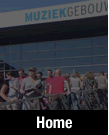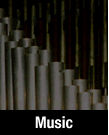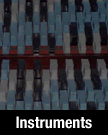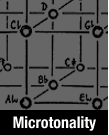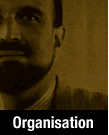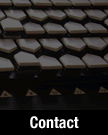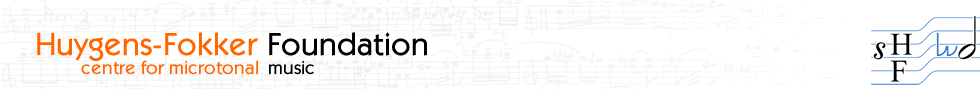
|
SoftwareScalaSoftware by Manuel Op de Coul Scala is a powerful software tool for experimentation with musical tunings, such as just intonation scales, equal and historical temperaments, microtonal and macrotonal scales, and non-Western scales. It supports scale creation, editing, comparison, analysis, storage, tuning of electronic instruments, and MIDI file generation and tuning conversion. All this is integrated into a single application with a wide variety of mathematical routines and scale creation methods. Scala is ideal for the exploration of tunings and becoming familiar with the concepts involved. In addition, a very large library of scales is freely available for Scala and can be used for analysis or music creation. Read more on our Scala page where you can download the software. Contact Manuel Op de Coul, the creator of Scala.
31-tone tunerThis is a simple digital tuner for professional musicians to find the exact notes of the tempered 31-tone system on a 12-tone musical instrument. The feedback will hopefully help the Huygens-Fokker Foundation to collect information about technical possibilities of instruments to create a handbook for composers to work with in order to improve the playability of their new 31-tone compositions. Until this application is developed the software programme Scala can be relatively simply used as a Select by 'Notation system' the option E31 so the right sound and notation appears. Hints: 1) 'Number of octaves' can be used to expand the keyboard. 2) Below you can slide the main C to place it lower
PluginsPlugins by composer Danny de Graan: F-organ plugin This plugin emulates the microtonal organ by Fokker. The plugin was build for composers who want to write for the organ and need some kind of reference in their plugin host. It is designed to work with 3 midichannels, therefore your plugin host needs to be able to handle multichannel plugins. Most of them do but Ableton Live 7 doesn't work yet. This is a plugin (VST, AU or RTAS) for mac osx. System requirements are: Mac PPC and Intel machines running OS X 10.3.9 or later. You will need to download the free Pluggo Runtime in order to run the plugin. Download Forgan light plugin (Lower CPU)
F-organ stand-alone This program emulates the microtonal organ by Fokker. The program was build for composers who want to write for the organ and need some kind of reference. If your software doesn't support (multichannel) plugins you can run this in the background and use the IAC driver on your mac to make a connection. System requirements are: Mac PPC and Intel machines running OS X 10.3.9 or later. Download Forgan light (Lower CPU)
Get in contact with the creator of the Forgan software or visit his website.
Sibelius and Finale plugins The foundation is working on plugins for Sibelius and Finale to be able to perform digital 31-tone scores directly on the Fokker organ. We expect that it takes some extra time to develop these special plugins.
MIDI specifications for the Fokker organFor composers who want to compose for the fokker organ with the help of the software programme Scala or F-organ it's important to know how the MIDI of the instrument is set up. The Fokker organ can be controlled by three different MIDI-systems, which can be switched to another system by a rotary on the organ keyboard. Click here to download an overview of the MIDI specifications.
|
Software |